Introducing The New Profile Viewer, Volume Reports, and Canvas Snapping Features
PixElement is excited to unveil three powerful features in our latest update designed to elevate your projects and simplify your workflows: the Profile Viewer, the Volume Report, and the newly added Snapping Polylines to Mesh. These tools make aerial photogrammetry more efficient, accurate, and adaptable, allowing professionals to focus on insights and results.
Release Notes PDF: 2.1.6 Release Notes
Profile Viewer: Powerful Elevation Analysis
The Profile Viewer in PixElement’s Survey Canvas transforms how you assess elevation and grading. By creating a polyline directly on the map and selecting “View Profile,” you gain access to a detailed graph of elevation changes along the polyline, complete with distance measurements.
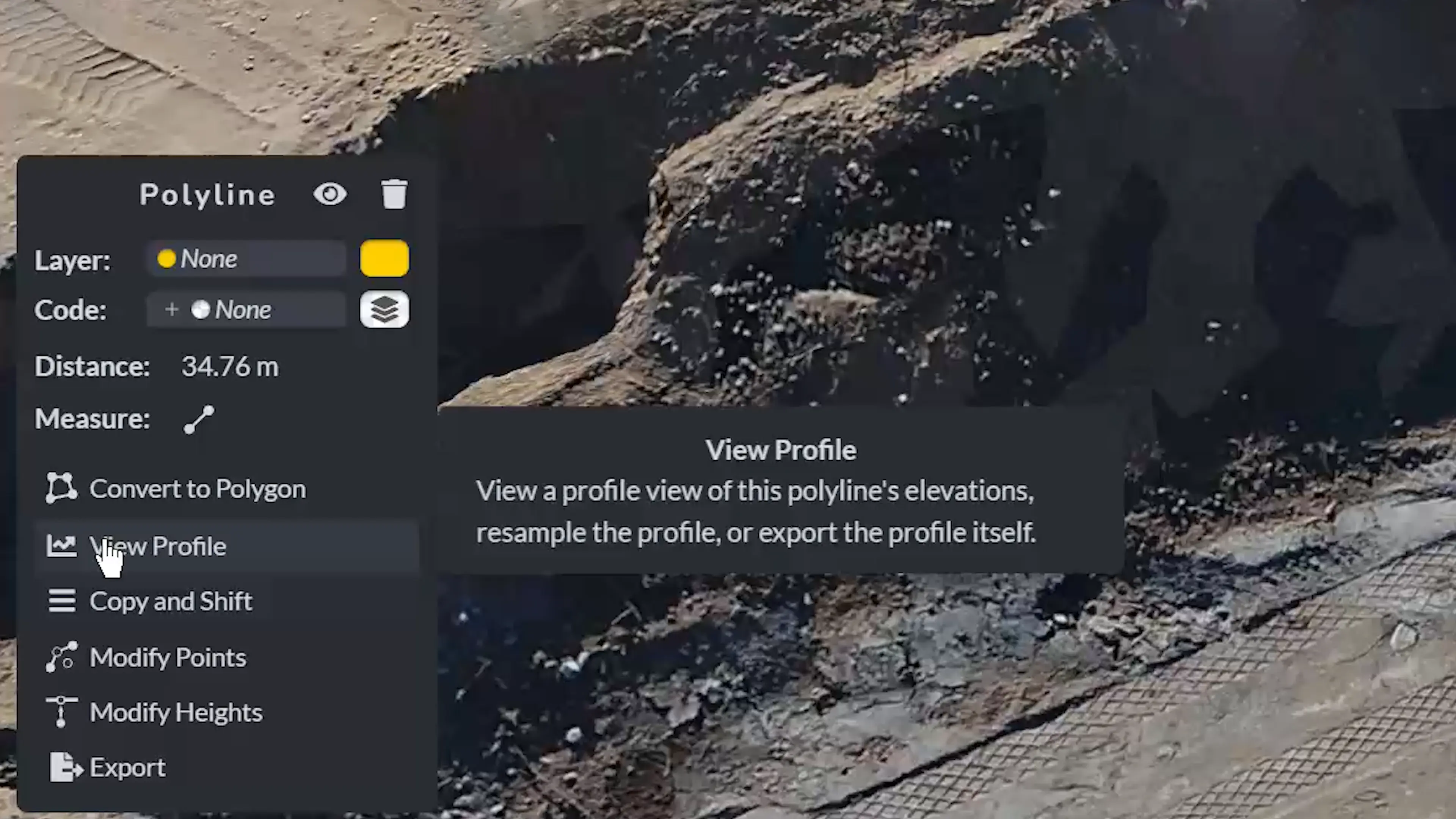
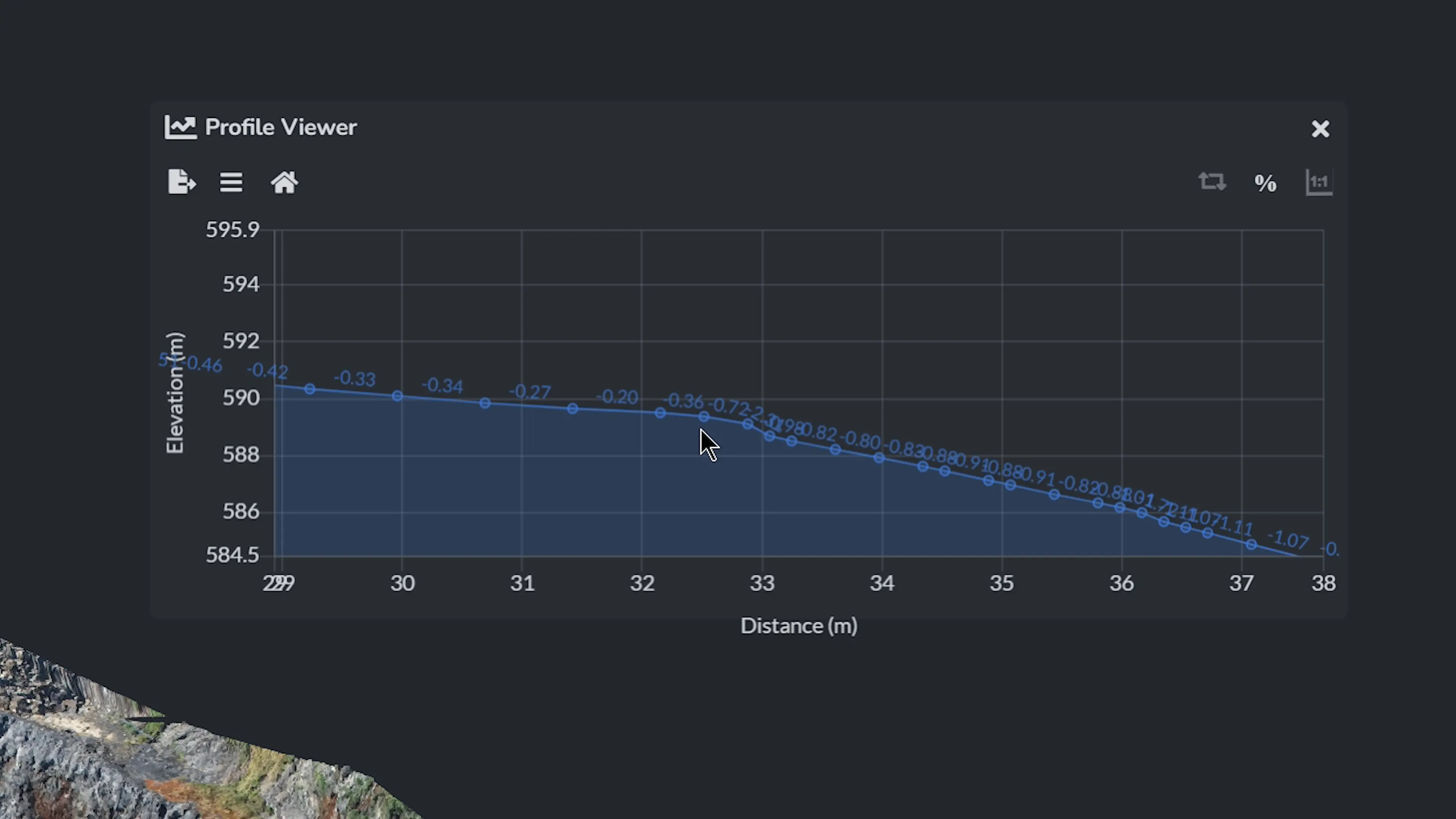
Key Features of Profile Viewer
- Customizable View: Toggle equal axes, show elevation grades, and reverse graph direction for better insights. You are also able to drag on the graph to zoom. Hit the home button to return to your original view.
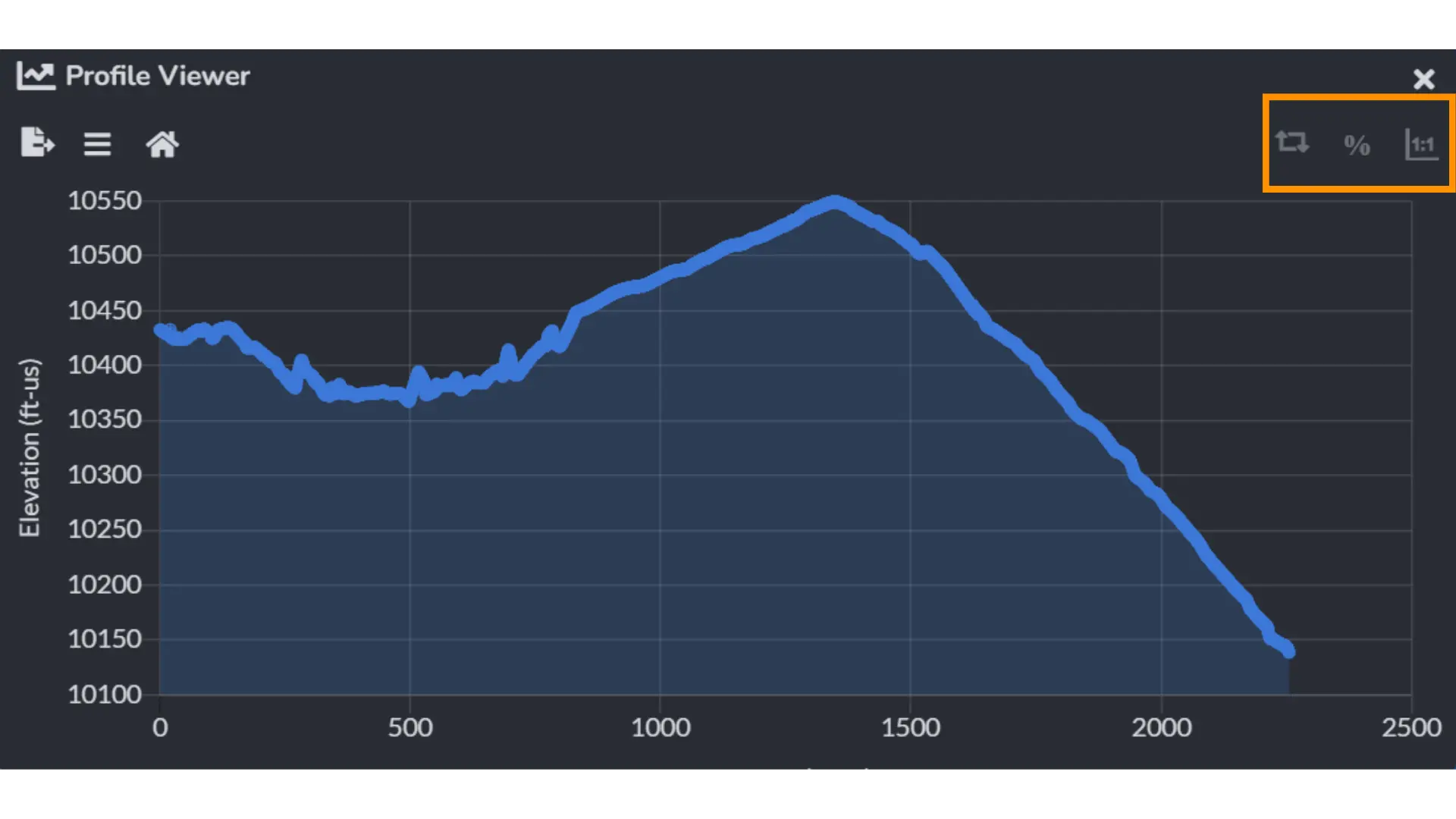
- Sample/Resampling Profile Options: Use tools like Equidistant Sampling to specify point distances, detect significant elevation changes, or simplify profiles to line breaks.
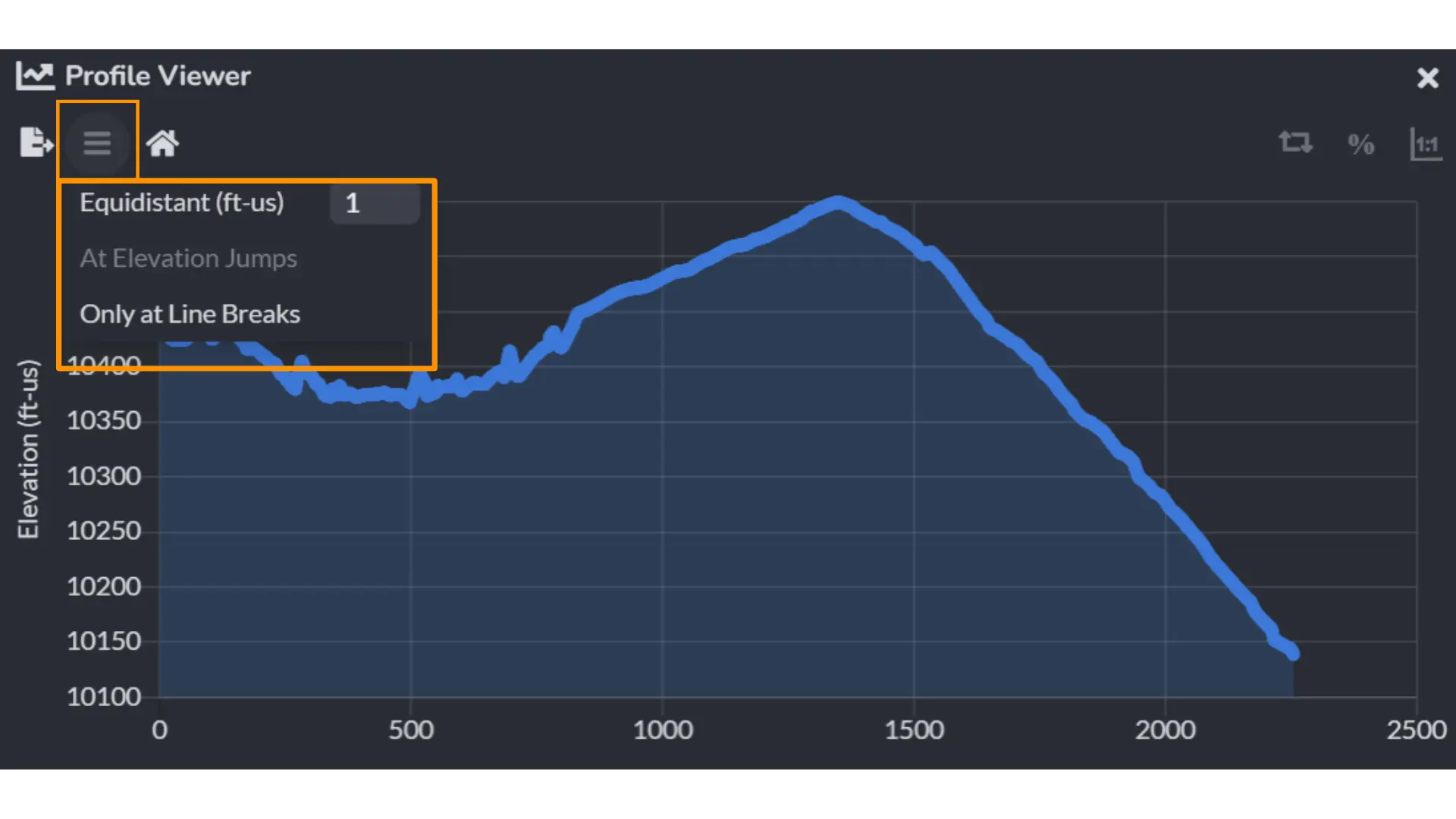
- Export Profiles: Export elevation profiles in 3D DXF or CSV formats for seamless integration into reports and presentations.
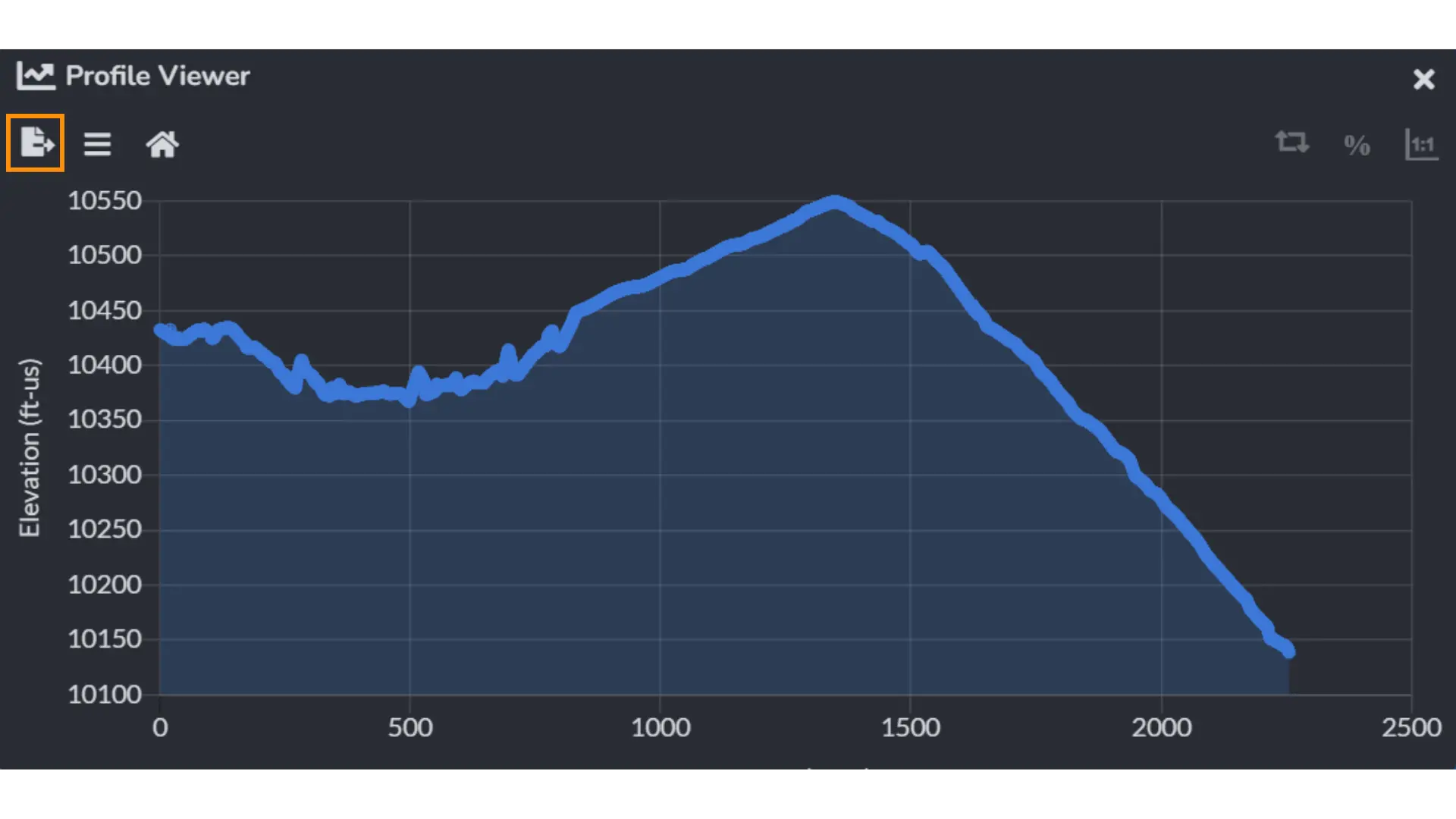
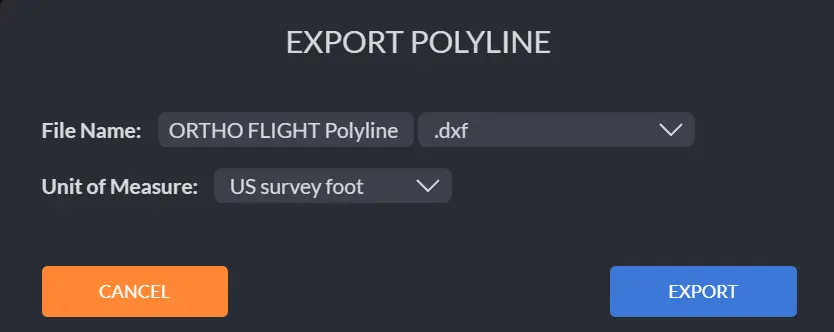
Applications
- Grading for Water Flow: Identify high and low points to ensure proper drainage.
- Terrain Analysis: Quickly assess elevation changes for construction or site planning.
- Enhanced Reporting: Share clear visual profiles with stakeholders.
Volume Reports: Automate Volume Reporting with a Single Click of a Button
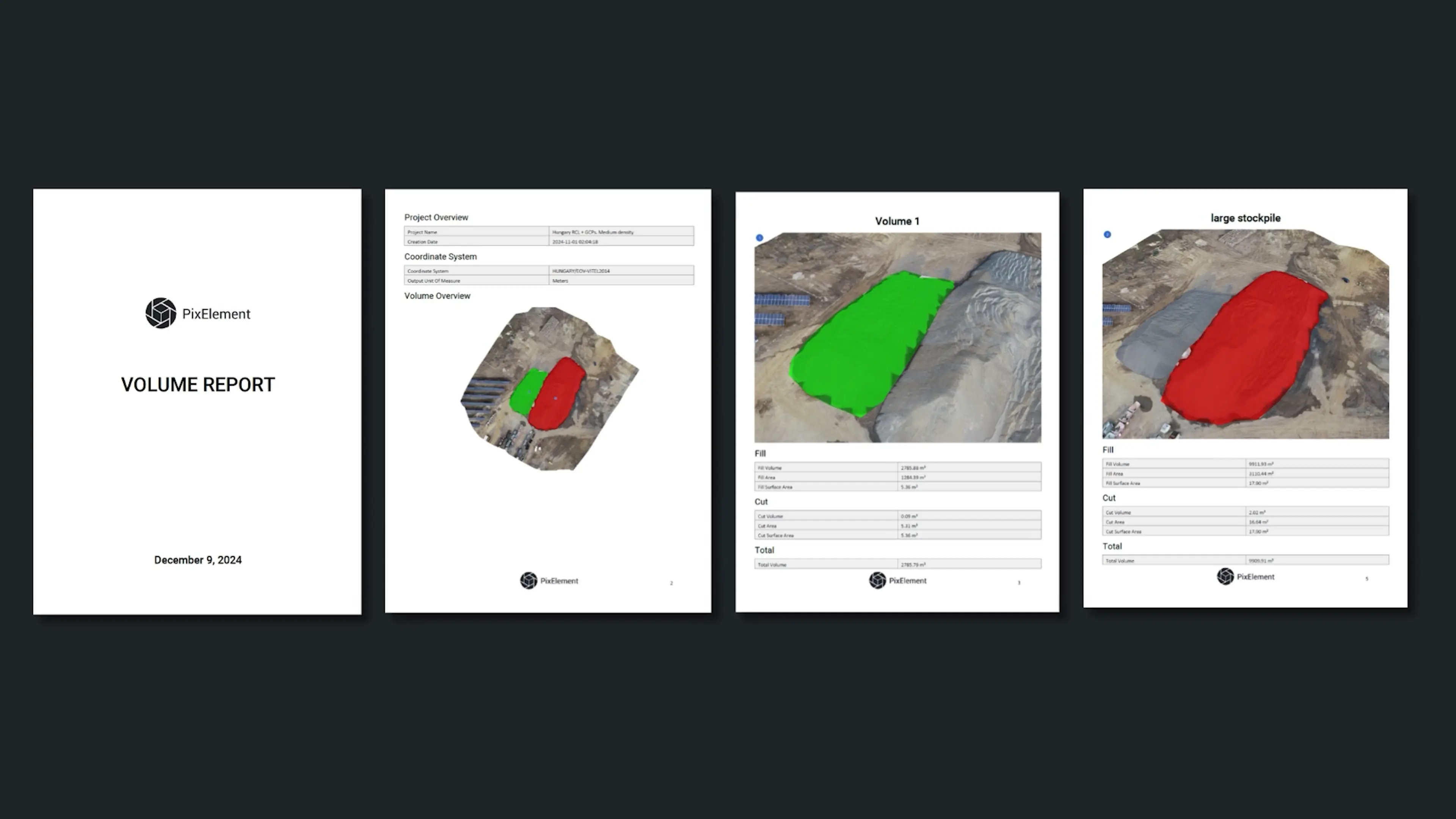
The new Volume Report feature makes managing and sharing detailed volume measurements effortless. Export a professional PDF summarizing annotated volumes directly from the canvas, providing clear insights at a glance.
Steps to Export a Volume Report
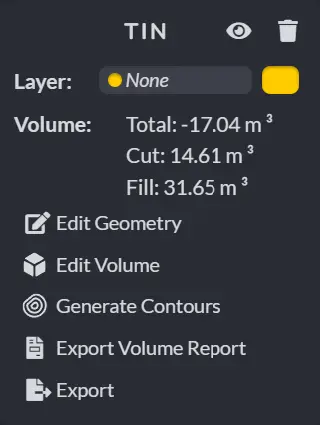

- Annotate an area with a TIN grid in the Canvas and generate a volume for the area.
- After calculating, the cut and fill is also visible. You may edit this in the Edit Volume menu.
- Select the desired layer and click “Export Volume Report” in the submenu.
- Customize your report by naming the file, selecting units, and choosing options like rounding, labeling positive volumes as ‘cut,’ or exporting visible volumes only.
What’s in a Volume Report?
Project Overview: Essential details like project name, creation date, and coordinate system ensure traceability.
Detailed Measurements: Metrics include cut and fill volumes, corresponding areas, and surface areas.
Professional PDF Format: Ready-to-share, polished reports perfect for presentations, tracking progress, or meeting compliance standards.
Snapping: Efficient Drafting with Precision Tools

The Snapping feature introduces unparalleled accuracy and efficiency in aligning and connecting shapes and lines in 2D and 3D environments. This tool empowers professionals by snapping to specific points, lines, or intersections based on defined modes and criteria.
Note: To annotate more quickly, click your mouse scroll wheel’s center button after placing your last point to automatically start a new polyline, polygon or grid (respective of what tool you have chosen). This will keep the tool open until you are ready to either click the “Finish Features” button in the submenu, or right click on your mouse.
Core Functionalities
- Orthogonal Snap: Easily align to perpendicular axes for clean, structured drawings.
- Extension Snap: Continue lines seamlessly by extending existing edges.
- Intersection Snap: Automatically detect and align to crossing points for precise connections.
- Perpendicular Snap: Ensure perfect 90-degree angles for accurate placement.
Applications
- Enhanced Drawing Accuracy: Perfectly align objects to improve project fidelity.
- Streamlined Workflows: Reduce manual adjustments and speed up your process.
- Versatile Support: Ideal for creating and refining designs in both 2D and 3D spaces.

Why These Features Matter
PixElement’s latest updates—Profile Viewer, Volume Reports, and Snapping Polylines to Mesh—demonstrate our commitment to empowering professionals with tools that simplify workflows and allow you to get work done faster. Whether you’re monitoring terrain, assessing volumes, or aligning complex shapes, these features enable you to work smarter and achieve better results.
Try Them Today!
Discover how PixElement’s new features can transform your aerial photogrammetry projects. Questions? Contact us at support@pixelement.com or on our chat tool on our website homepage www.pixelement.com. We’re here to support your success.